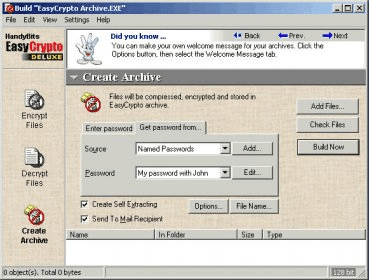
This is really the easiest and most reliable way to secure your data with strong encryption.
Main Features:
-Strong Encryption - You can encrypt both standalone files and entire folders.
The high level of security is ensured by using the well-known unbeatable 128-bit key BlowFish algorithm.
-Self-extracting EasyCrypto ZIP - You can build self-extracting encrypted and compressed archives and send them to others. The only thing a recipient needs to extract the encrypted files is the correct password.
The decrypting and decompressing engine is encapsulated inside the archive. When you turn on the box "Send To Mail Recipient", EasyCrypto will start and automatically add the archive to the message.
-EasyCrypto ZIP archives - You can also add several files or entire folders to an encrypted EasyCrypto ZIP file. When you send this type of archive to someone, the recipient just needs to install EasyCrypto to extract the folders.
-Securely wiping files - After you encrypt files, EasyCrypto securely wipes originals automatically.
-Multi-Language Support - EasyCrypto comes in ten different languages.
Just choose from the language list inside the program, and it will appear in the language preferred by you. Languages are changed on the fly; no additional plug-ins are required as everything is in the same installation.
-Integration with Windows Explorer - You can encrypt and decrypt your files or folders right from Windows Explorer. To do this, just select the files or folders you want to process, make a right mouse button click and select the type of processing (Decrypt or Encrypt) from the Explorer's pop-up menu.
-Undo last operation - EasyCrypto can revert the previous file operation (encryption / decryption). This feature is convenient when you decrypt and use a file for a short period of time (for example, read or print).
After you have used the file, you can encrypt the file back with the same password by using the Undo feature.
-Checking files before processing - To avoid situations where you try to encrypt a file, which is already encrypted, or decrypt a non-encrypted file, EasyCrypto can check files to see whether they are encrypted or plain before you start processing.
-Power Off safety - If your computer turns off or you loose the power, your data will still be intact. EasyCrypto always copies the files before processing.
-Named Passwords - Lets you assign names for the passwords you use. Afterwards you can refer to the encryption password by name instead of typing the password and confirmation every time you encrypt your files or folders.
For the decryption, of course, you must still know and enter the password.
-Custom Backgrounds - You can choose between eleven different window backgrounds, so you can customize the product appearance.
-Useful tips banner - Context sensitive tips are shown in the top section of the window. Here you will learn how to use EasyCrypto in the most convenient way.
-Online services - If you need further help, you can click on "Product Support" in the help menu, and get connected to our support service via the web.
Comments (2)